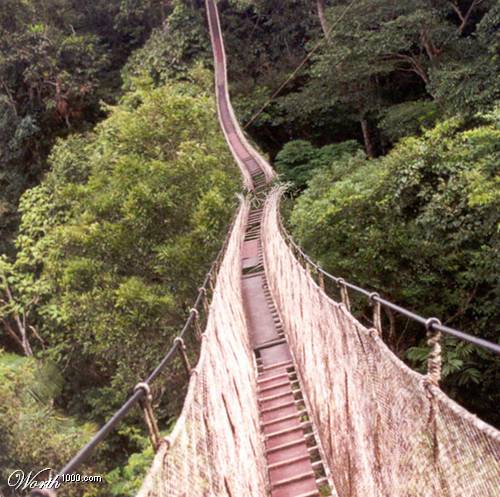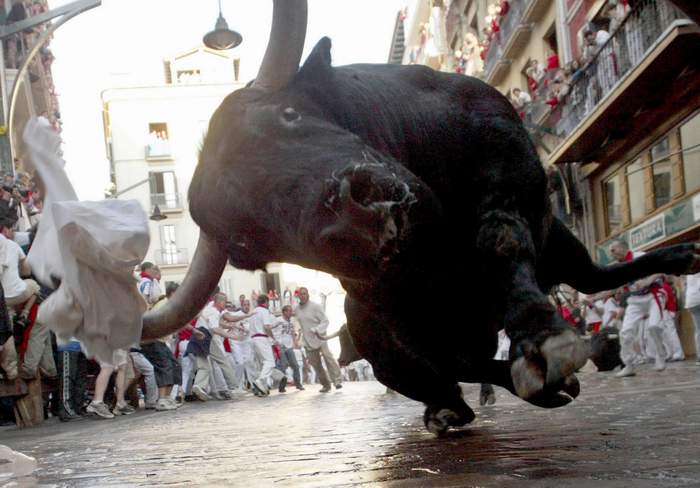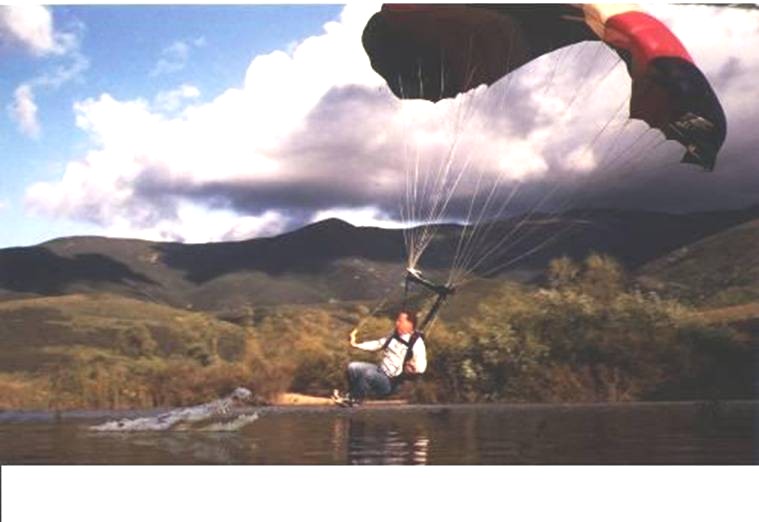My Continued Review Of Mac OS X Leopard… Today… Gripes and Summary…
Read Part 1 HERE
Before I begin to grouse about what I don’t like about Apple’s New OS X 10.5, Leopard… Let me make this disclaimer… My Mac is not typical. My main machine is a G4 model with dual 1 Ghz processors with 1.5Gb of RAM and 3 internal hard drives and 4 external hard drives… Also… Every expansion slot is stuffed with some kind of card. There’s also 2 DVD burners and 2 ZIP drives and an external floppy drive… Did I mention the TV card? My computer was new in 2003. There are newer machines in the house… But This Old Girl and I get along just fine.
I didn’t have an external drive available to be erased for Time Machine when I first installed Leopard…. Time Machine is Apple’s fancy new way of backing up your entire computer without your having to do anything… Once it sets itself up that is… So I passed on the initial offer to set up Time Machine. Apple should warn people on the box that it wants an empty external drive to make Time Machine work. Anyway… I had a 400 gigabyte firewire drive with nearly 300 GB available at the time…. But I didn’t want to lose 100 GB of stuff… So I had to do some transferring and backing up before I could sacrifice that hard drive. This took a few days to make happen.
I thought it would be short and sweet once I turned Time Machine on. Big Surprise!! It took almost 36 hours to back up nearly 160 gigabytes of data... Admittedly this was over 1,550,000 files… But I was surprised at how long this took. My machine was very greatly slowed down during this process… Given a preference… I would prefer that Leopard took 2 – 3 hours longer to install initially and get all this out of the way… I would have been really upset to have the install take longer than that though. Carbon Copy Cloner (CCC) from Bombich can exactly clone an entire hard drive in much less time… It can also update those clones and they are fully bootable… Time Machine will not boot your machine… I will be keeping CCC for now and may ultimately decide to disable Time Machine… Time will tell.
Also, I’m a bit irritated at Leopard’s need to update boot cache files at shutdown. It adds a bit of time to the shutdown and there is a dialog box that seems like it needs to be recognized before the machine will shut down… This box can be ignored …. But it all seems very Windows like.
Spotlight is also very intrusive and will hog your processor and slow down your machine when it’s indexing… And it wants to do this whenever you mount (attach) another drive… This is very annoying and the process cannot be easily stopped once started… Apple would do well to give us an option to stop this action at will so that it doesn’t slow me down at inopportune times… If I’m attaching another drive to my machine… It’s usually because I need to get at something on that drive pretty quickly… I don’t need to be worrying that my machine is going to slow down on me just for the convenience of being able to instantly search every file on that drive.
I have had one crash… But it was most likely my fault. I was extremely shocked though because I hadn’t had a full machine crash in over two years… No big deal… Just a grey transparent veil that dropped down over the screen and a box popped up that said something like… “Sorry, You’ll need to reboot”… I rebooted and that was that. Of course… That was after staring open mouthed at the frozen menu bar clock in disbelief for about 4 minutes! Somewhere in the back of my mind… I knew that you could crash OS X … But it’d been so long since I’d seen it… That I’d begun to believe it was just another urban legend. And I have to give Apple credit… It took some doing on my part to make it happen… I’d been fiddling around in Activity Monitor… Which is an area that is not normally even seen by the vast majority of Mac users.
All in all… I have to say that the system is sturdy and stable and a bit less snappy than Tiger in my opinion… But then again… My machine is older and has a lot of stuff stuffed into it that the average Mac does not. And Leopard seems to work even with some of my more ancient equipment… My trusty old SuperDisk drive is at least 10 years old.
Bottom Line… My gripes are outweighed by the fact that Apple’s latest Operating System gives me all the new goodies to play with along with the ability to get on with my work and play without worrying about the computer itself. And the fact that I’m doing this on equipment that ranges from 5 to 10 years old says a lot about Apple’s commitment to support it’s users regardless of ability or desire to buy new equipment.
I would recommend going with Apple for anyone considering a new computer purchase, considering that the new machines will run Windows as well as Leopard.